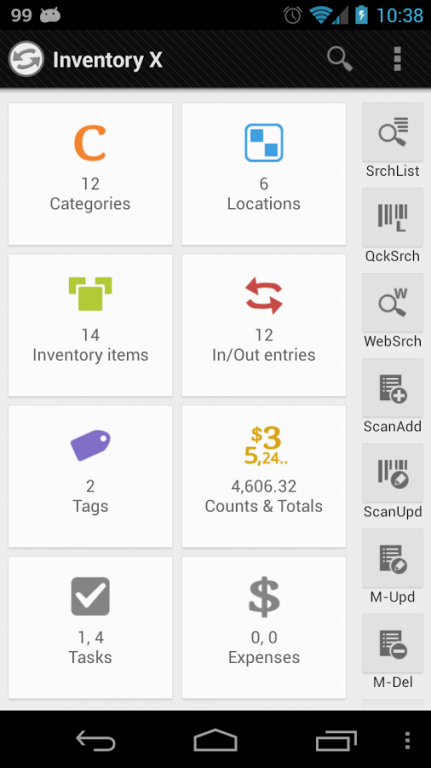Inventory X Pro 1.36
Paid Version
Publisher Description
INVENTORY-X PRO
The ultimate Inventory, Asset & Collection Manager.
Have CD, DVD, Game, Book collection?
Need to keep track of your large inventory in many locations?
Need to organize the items in your home or office?
Want regular check for your asset inventory?
Inventory X has the solution.
The most serious, comprehensive inventory & location management app in Android market.
PRO VERSION
Due to Play store policy, you have only 15-minutes refund window. Please try Demo version before purchase.
OUR INVENTORY APPS
1. Barcode Express
Our basic inventory management app with inventory catalog and check in/out entry management feature.
2. Books Xpress
Inventory manager specialized for books
3. Movie Xpress
Inventory manager specialized for movie, DVD, Blue-ray titles
4. Inventory X
Inventory manager with better check in & out entry management.
. check in/out and transfer a certain inventory in different locations
. see the inventory balance in each locations.
KEY FEATURES
• Manage inventory items
. with multi-level categories
. with tags
. with price and quantity
. with icons
. with UPC, EAN, ISBN, ASIN codes
. attach photo, receipts to item
. scan Custom Barcode
. scan UPC,EAN code
. generate report
• Manage check in/out transactions
. with multi-level locations
. with time
. with quantity balance update
• Search
. detailed search options
. save frequently used search
. set notification
• Customize
. main screen title
. background colors
. text size
. text colors
. barcode scanner in compatible scanner list
• Amazon
. import product detail from Amazon
. import product photo from Amazon
. product webpage link
• Import/export
. Google Drive
. Spreadsheet
. Document (with image)
. CSV files (Excel compatible)
. SMS & Email
. Twitter
• Extra feature
. manual Backup/Restore
. auto-backup scheduler
. passcode protection
. Reminders
. Simple task list
. Simple expense list
About Inventory X Pro
Inventory X Pro is a paid app for Android published in the PIMS & Calendars list of apps, part of Business.
The company that develops Inventory X Pro is m-Surf Lab.. The latest version released by its developer is 1.36.
To install Inventory X Pro on your Android device, just click the green Continue To App button above to start the installation process. The app is listed on our website since 2016-05-16 and was downloaded 20 times. We have already checked if the download link is safe, however for your own protection we recommend that you scan the downloaded app with your antivirus. Your antivirus may detect the Inventory X Pro as malware as malware if the download link to com.acj0.inventoryxproa is broken.
How to install Inventory X Pro on your Android device:
- Click on the Continue To App button on our website. This will redirect you to Google Play.
- Once the Inventory X Pro is shown in the Google Play listing of your Android device, you can start its download and installation. Tap on the Install button located below the search bar and to the right of the app icon.
- A pop-up window with the permissions required by Inventory X Pro will be shown. Click on Accept to continue the process.
- Inventory X Pro will be downloaded onto your device, displaying a progress. Once the download completes, the installation will start and you'll get a notification after the installation is finished.